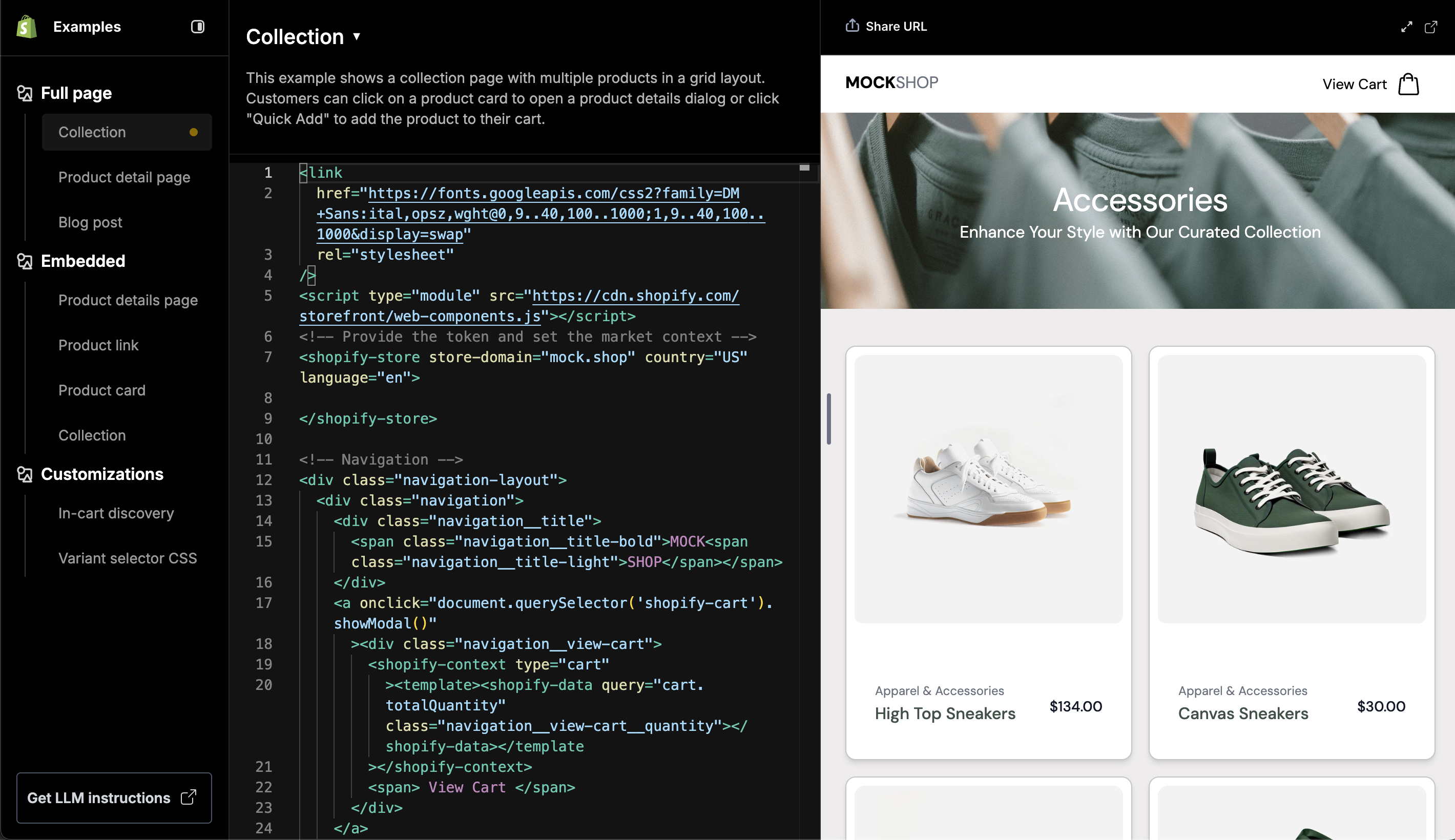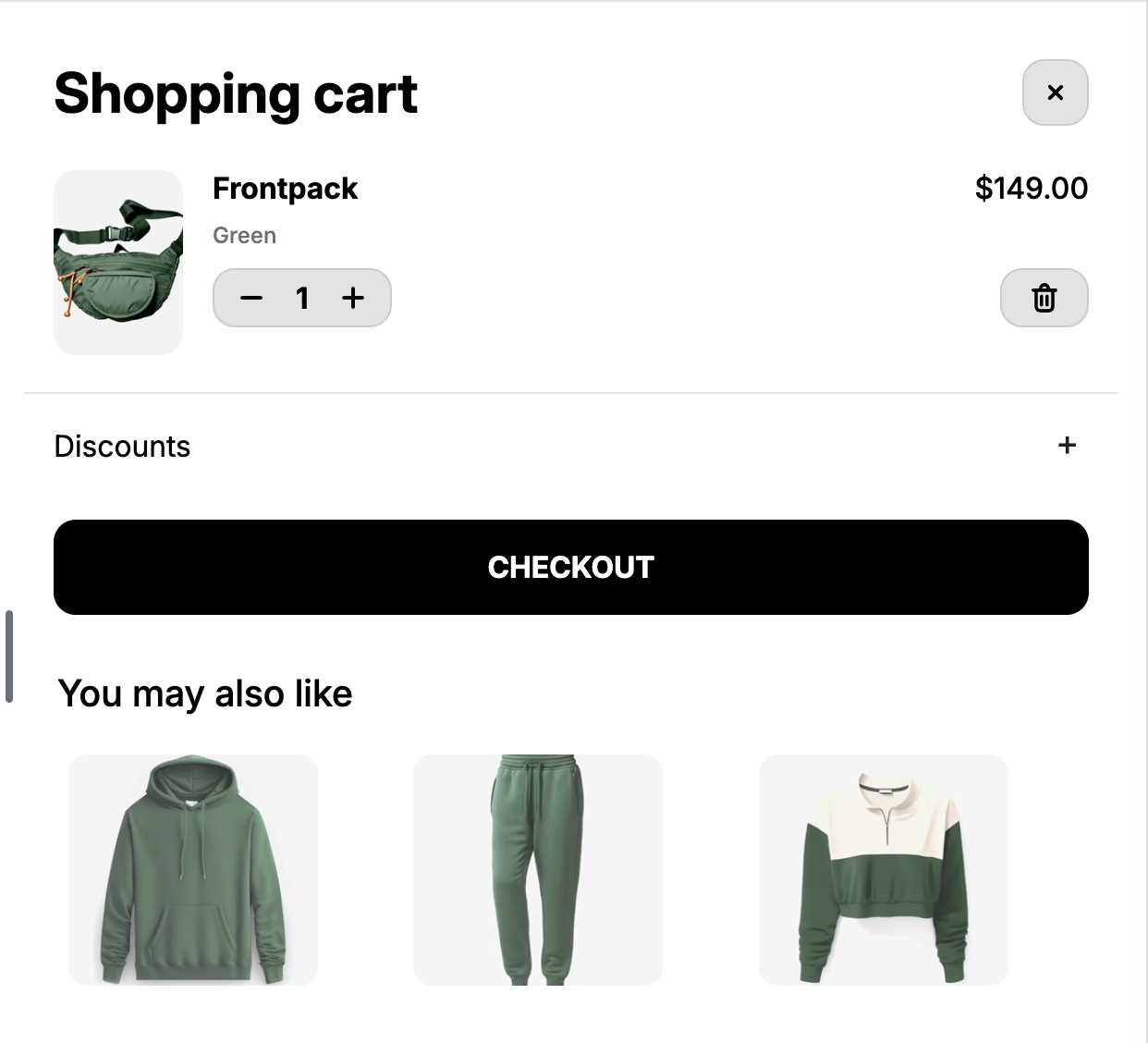Unity is a huge program. It is equal to, if not bigger in scope than Adobe's Creative Cloud, if Creative Cloud also had AEM/DPS provisioning system. The Interface, and Provisioning would also include Packages that would cover: forms, responsive sizing, 3D Modeling, Animation, Media Camera Scene Building. Even if you have been actively engaged in Unity for years, the platform and utility features is a dizzying amount of functions and methods.
In the year(s) I have been auditing the workflows, addition of Pro Builder, Unity UI Builder are welcome additions to ever growing features and methods that are enabled by the series of applications/packages and interfaces. Each of these packages is an entirely standalone application and has extensive utility. I'm just tip of the iceberg outlining features/functions below.
Getting Started
Download Unity Hub. Start a project. The number of choices is vast. The primary difference is 2D/3D. 2D is essentially a repsonsive viewport. 3D can be lo poly game, with a lot of interactivity or a High Definition Render with Realistic Lighting Photographic Render and walkthrough.
Non commercial use is free.
Game Objects
A Game Object can be a primitive, Cube, Sphere, Shape, Script, Lights...They are objects that can be manipulated to with dynamic lighting, react to actions and scene events, demonstrate physics/collision parameters.
Right Click on the side panel and add object to project.
Grouped Game Objects and interactivity can be prefabs.


Navigation
Key "w" will bring up the move tool
Key "e" will bring up the rotate tool
Key "r" will bring up the scale tool
Key "t" will bring up the select rectangle tool
Key "y" will bring up all

w "move tool"

e "rotate tool" green line will rotate horizontal red line will rotate on the vertical blue line will twist on the z index

y will bring up all of the tools
Prefabs
Prefabs are "symbols/precompose" (if you are making analogies to Adobe Cloud/After Effect workflow) reusable of Primitives, 3d Models, with Texture and Lighting (Baked/Dynamic) preferences. The grouping includes: Nested Game Objects Textures, Groups with Parents. Children Objects. Naming. They can be linked to the original or utilized like a template.
Materials and Textures
FBX wrap with materials and textures, that include colors, depth, texture maps.

FBX file format
Import Shape, Model Files and textures from Blender Modeling. Simple Animations can also carry over from Blender. Baked/Dynamic Lighting and Interactivity with Provisioning is enhanced in Unity workflow.
Sketchup Imports
Bring Sketchup to scale architectural renders with textures. Enhanced lighting and interactivity / provisioning enhancement in Unity workflow.
I'm adding an extensive addendum to this topic.
Pro Builder
An internal modeling and scene / level builder. Modeling with internal Unity Tools.
Lighting
Baked "Static" Lights vs. Dynamic Interactive Lights. Dynamics lights and Volumes will shift and shadow with interactivity. Realistic walk through and High Definition Photo Realistic Walk Throughs and First Person Interactivity can be simulated.
Light Probes
Mesh like grid of lights that maps light in a 3 dimensional space, that can detect presence and movement logic. Grids are aligned in the 3 dimensional space and can trigger location based interactivity.
Volumes
Local and Global Masses enclose, light, fog atmosphere, Sky. Entering Volume / Zones can change conditional lighting. ie Outdoor Sky Global Volume and Lighting can shift with transition to indoor lighting and shadows. This would mimic lighting shifts in real life. This High Definition Render Pipeline, is the point of difference between evenly lit, atmospheric lighting that you would get with a standard version of Blender, Sketchup, Adobe Dimension.
Scripting
Unity scripts in C#. Additional CSS/JS files can be brought into the UI Builder and a Data Layer can be accessed. 2D UI is a "Responsive" Viewport.
Packages
Import premade packages from VAST prebuilt library that includes: textures, lights, code, UI tools, scripts, AR/VR. Resource multiple workflows/provisioning from expansive library of tools.
Provisioning
Unity's best feature is ability to export to any platform natively.
Similar to a Flash Player a stand alone native app will play a realistic export of HDRP export, camera and scenes.
File Size / Unity vs. Draco Three JS
Alternatives to full Unity Stack.
Smaller file sizes. Interactivity that is JS based. Final file size for Unity, is unfortunately very large. If you have a venue / web page that has pre loaders or individual files in background render, web based usability it difficult to render.
Other drawback is publishing is not SSL and e com will require SSL.
Best use case is 1-to-1 file loading.
Alternatives to Unity without the Lighting HDRP Pipeline would be React Three Fiber with Drei/Draco compression and Native File System serving.
React Three / Verge 3D and Webflow Gated membership gives you a pretty compelling 3D delivery platform.